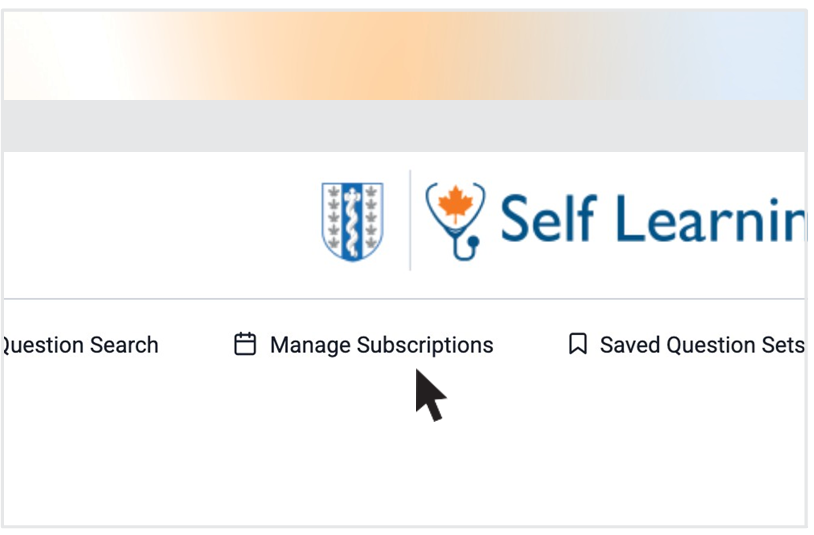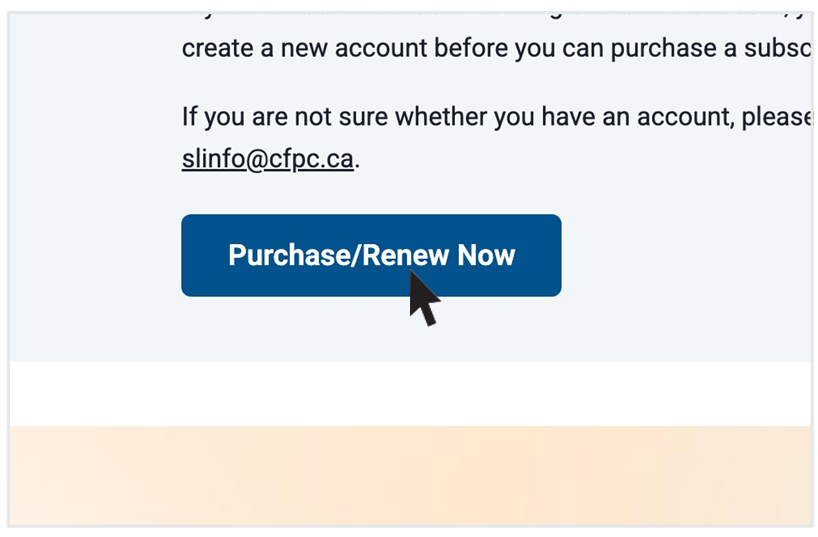User Guide
Manage Subscription
How to purchase a back issue
To purchase a back issue, click Manage Subscriptions in the navigation menu bar. Click Purchase Back Issues. Select the back issue(s) you wish to purchase and check out when you are ready.
Note: Back issues are available for up to five years. If you are looking for a volume that is not listed, please contact us at [email protected]. Please note that you can only claim credits for volumes within your Mainpro+® cycle.
You will be directed through the step-by-step purchase process. You will receive a confirmation by email once you submit your payment.
The digital volumes will be posted to your dashboard approximately two to three business days after payment is processed. If you requested print volumes, please allow up to four weeks to receive your copy in the mail.
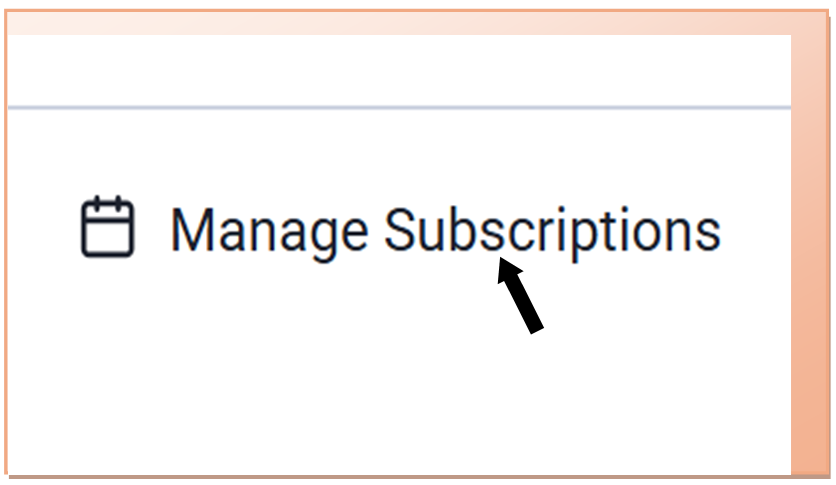
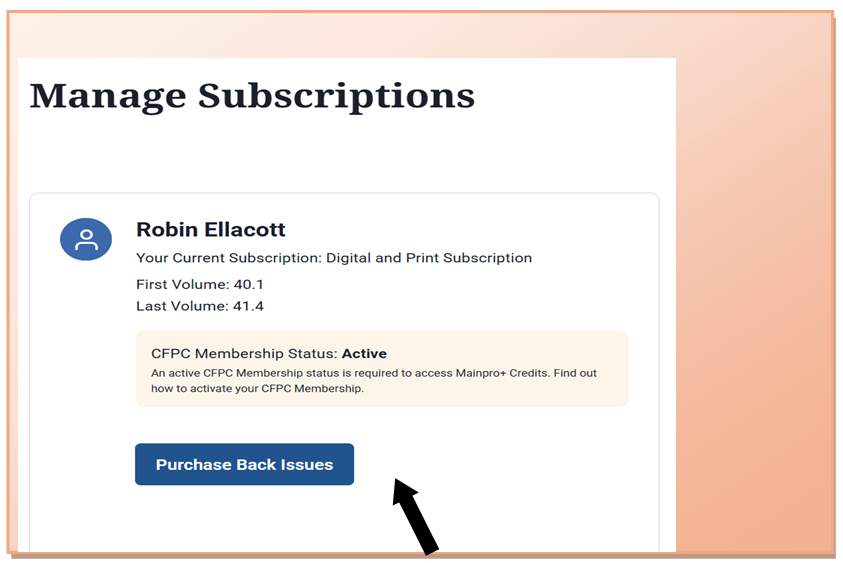
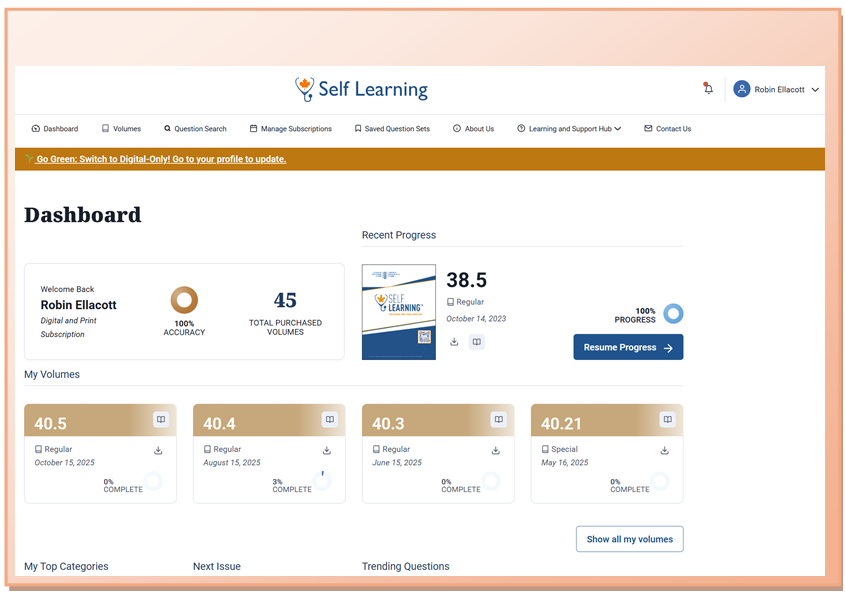
How to sign up for renew your subscription
To sign up or renew your subscription, select Manage Subscription in the navigation menu.
You will be directed through the step-by-step purchase process, which includes selecting your preferred format, language and subscription plan as well as your shipping address (if applicable). You will receive a confirmation by email once you submit your payment.
The digital volumes will be posted to your dashboard approximately two to three business days after payment is posted. If you requested print volumes, please allow up to four weeks for processing.