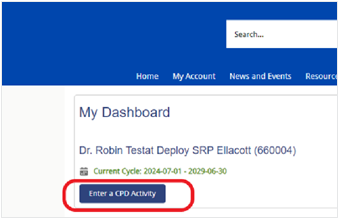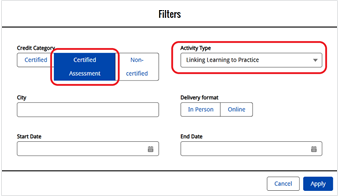User Guide
Claiming Continuing Professional Development (CPD) credits for Self Learning
How to submit the Self Learning Program Impact Assessment
Step 1
Log into your CFPC member dashboard at cfpc.ca and click Go to Mainpro+®. Then, select Enter a CPD Activity. You can also access Mainpro+ by logging in at selflearning.cfpc.ca, navigating to Volumes, selecting a volume, and clicking Claim credits in Mainpro+.
Step 2
Click Filters. Select Certified for the Credit Category and Self Learning Program as the Activity Type. And then click on Apply.
Under Actions, click Claim Credits for the appropriate volume number.
Step 3
Complete the Impact Assessment form and click Submit Activity.
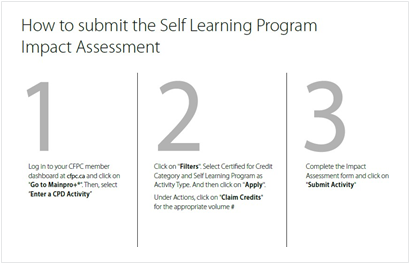
Additional CDP Opportunities
Linking Learning Exercises: Earn 5five credits for each completed exercise. There is no limit on the number of exercises in a cycle.
Pearls Exercises: Earn six credits per completed Pearls exercise. There is no limit to the number of exercises in a cycle.
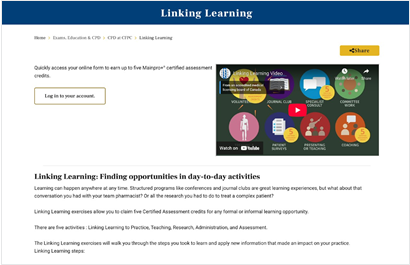
How to Earn CPD Credits with Self Learning outside of the CFPC
A CFPC reciprocal credit reporting agreements allow you to claim the same number of credits for members of the Collège des médecins du Québec or the American Academy of Family Physicians. For other organizations, download your credit certificate from the Credits section in your account.
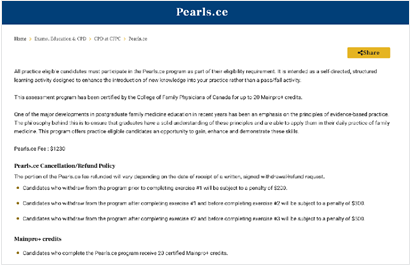
How to log credits for special editions through Linking Learning to Practice
For special editions, current active Self Learning subscribers can claim credits just as they would for any other volume.
Click Enter a CPD Activity
Select Certified Assessment for Credit Category and Linking Learning to Practice as Activity Type. And then click Apply.
If you do not have an active subscription at the time of the release of a special edition, you can claim CPD credits through Linking Learning to Practice. Credits for special editions can be claimed by following these steps:
- Click Filter and select Self
- For the credit category, select Certified Assessment Activity.
- For the activity type, choose Linking Learning to Practice.
- Fill out the required information based on your reflection from the exercise.