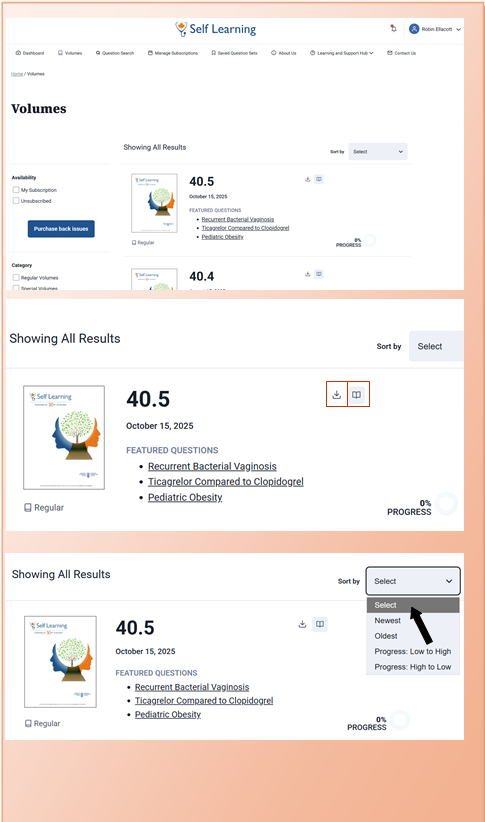User Guide
Accessing your Self Learning Volumes
How to access your Self Learning volume(s)
Volumes within your subscription will appear on the Dashboard in the order of the publication date (most recent book will appear at the top). Similarly, complimentary volumes (e.g., samples, special editions) can be found on the Dashboard.
Click Dashboard to begin interacting with the content.
You have the ability to perform various tasks with a single click. You can:
Open a volume: Select and open a volume from your device.
Save a volume: Save any changes you have made to the current volume.
Download a file: Quickly download the PDF volume.
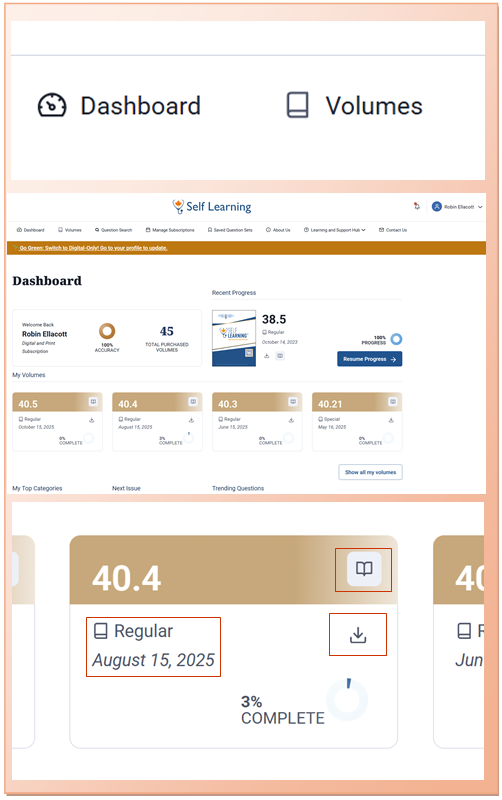
You can access Self Learning volumes in the My Self Learning Volume(s) section of your Dashboard.
Select a volume to open the interactive content or click Download to obtain a PDF volume.
You can sort your available volumes by clicking the arrow next to a column heading. For example, click Publication Date to sort the issues by publication date.