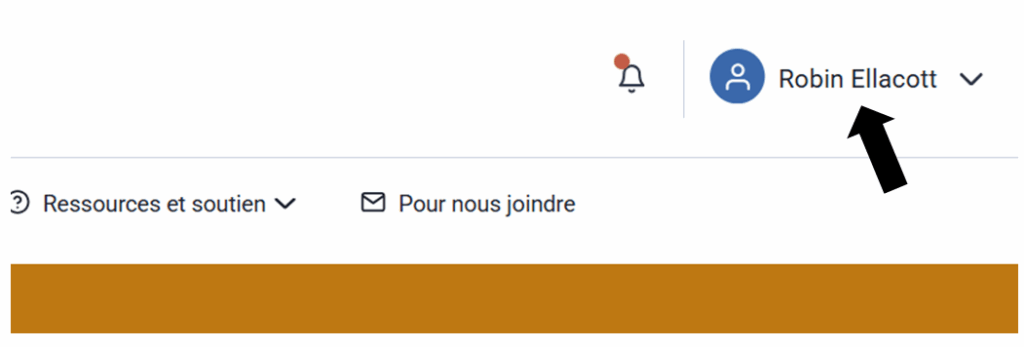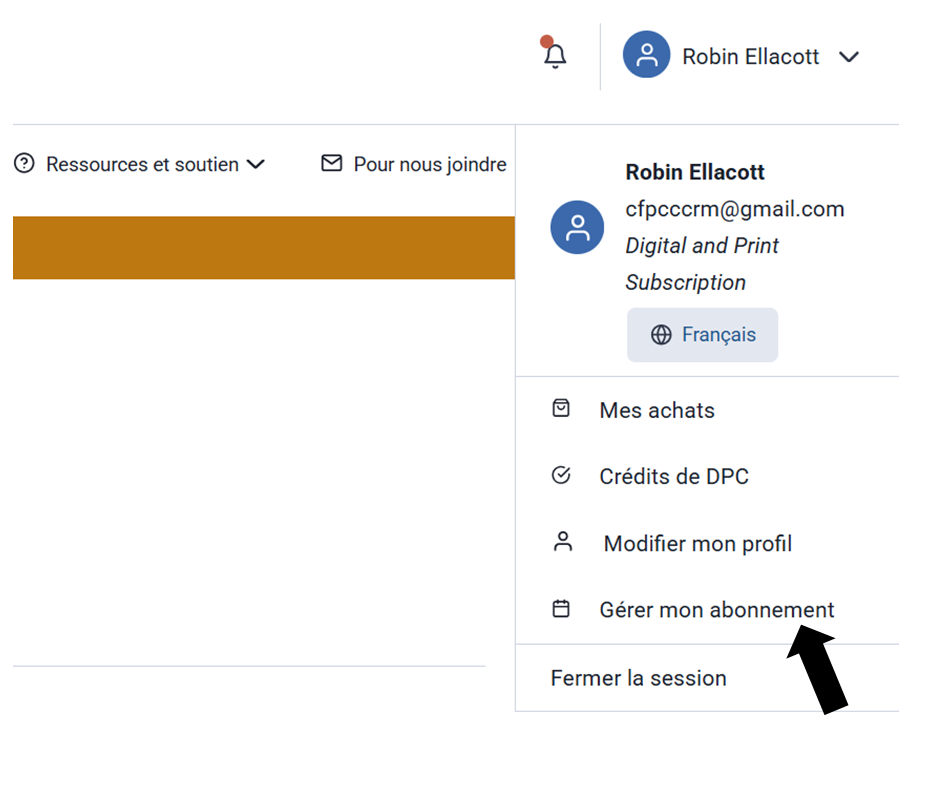Guide d’utilisation
Compte
Comment accéder à votre compte
Pour accéder à votre compte Autoapprentissage, rendez-vous sur https://selflearning.cfpc.ca/?lang=fr et choisissez « Ouvrir une session » ou « S’abonner » dans le coin supérieur droit de la page.
Il vous sera demandé de confirmer si vous avez déjà un compte ou si vous souhaitez vous abonner. Vous serez alors redirigé vers le portail d’adhésion du CMFC, où vous pourrez entrer vos renseignements personnels.
Remarque : Si vous avez déjà un compte (même si votre abonnement est expiré), vous pouvez vous connecter avec votre adresse électronique et votre mot de passe pour accéder à votre tableau de bord du programme Autoapprentissage. Assurez-vous que votre adresse courriel est la même que celle que vous avez utilisée pour ouvrir votre compte. Si vous avez oublié votre mot de passe, cliquez sur « Mot de passe oublié? ».
Une fois connecté, la première page que vous verrez est votre tableau de bord.
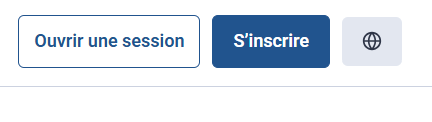
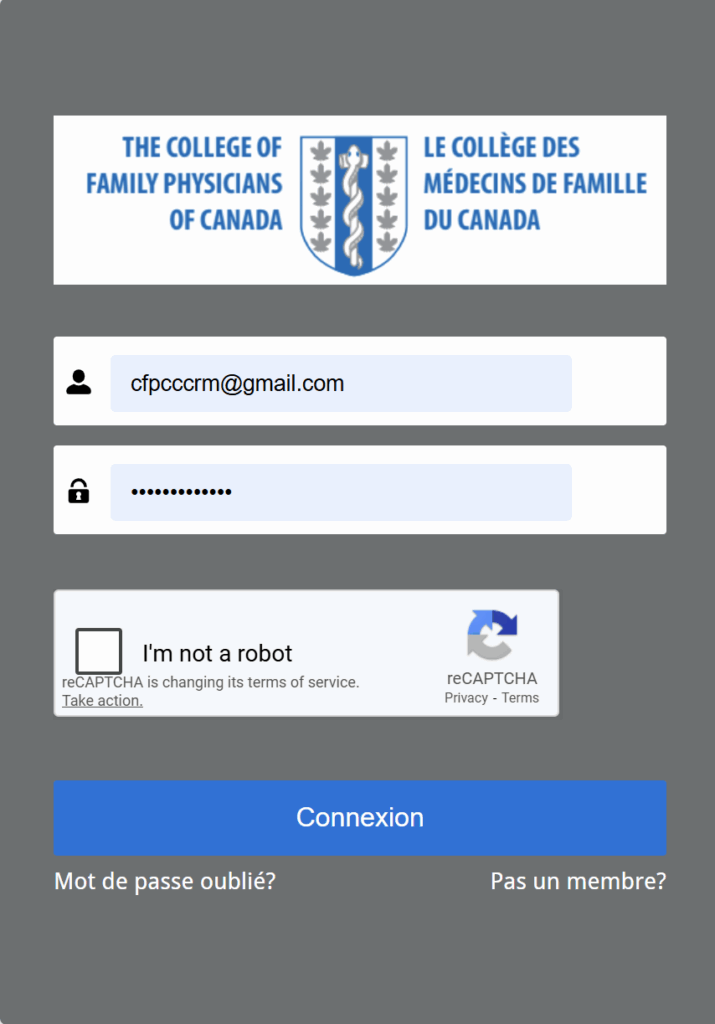
Page d’accueil du compte
La page d’accueil du compte vous permet de consulter votre tableau de bord, de gérer votre abonnement, de mettre à jour vos coordonnées, de consulter et de télécharger vos reçus et d’explorer des fonctionnalités supplémentaires.
Tableau de bord
Sur votre tableau de bord, vous pouvez facilement accéder aux numéros compris dans votre abonnement, voir les questions d’actualité et passer facilement d’un numéro à l’autre.
Comment mettre votre compte à jour
Cliquez sur votre nom d’utilisateur dans le coin supérieur droit de la page.
Vous pouvez changer votre mot de passe, courriel ou adresse postale en choisissant Modifier mon profil.
Pour apporter des modifications à votre abonnement, par exemple changer le format (langue et type) ou la préférence de renouvellement automatique, sélectionnez Gérer mon abonnement